


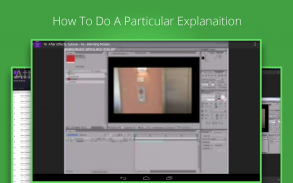


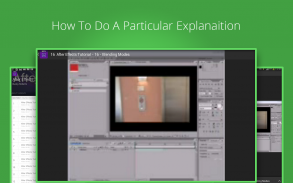
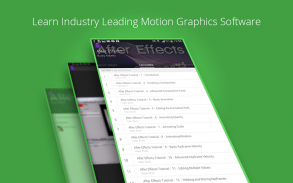
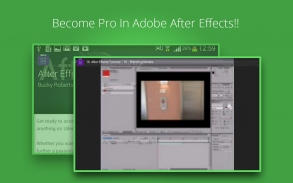

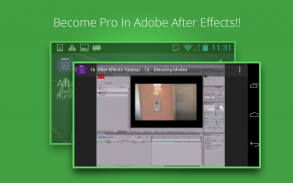

After Effects Tutorial

After Effects Tutorial의 설명
Go from beginner to pro in Adobe After Effects!!
Adobe’s After Effects is the industry-leading motion graphics software that powers animations across all media including the web, on TV and in feature films. Animation, like music, exists in time and space, moving and evolving as it takes you on a virtual, visual journey.
Adobe After Effect is the industry-leading software for accomplishing all kinds of animations from simple text fly-bys to vast multi-dimensional imaginary worlds.
*WHAT YOU WILL LEARN*
1. Introduction to After Effects
2. How To Create a Composition
3. Advanced Composition Panel
4. Basic Animation
5. How To Edit the Animation Path
6. Animating Opacity, Scale and Rotation
7. Keyframe Velocity
8. Advanced Keyframe Velocity
9. How To Edit Multiple Values
10. Holding and Roving Keyframes
11. How To create a Motion Sketch
12. Auto Orient and The Wiggler
13. How To use Tools for Editing Clips
14. Blending Modes
15. Introduction to Masking
16. Editing Mask Properties
17. Masking with the Pen Tool
18. Luma Matte Effect
19. Contrast of Mattes
20. How To Make a 3D Animation
21. Basic Lighting, Shadows and Parenting
22. How To Move Text Along a Path
23. How to Use Effects
24. How To Track Motion
*FEATURES*
- Lifetime access to 39 lectures
- 3+ hours of high quality content
- A community of 5500+ people trying to learn the same thing!
- Watch courses on the go: video lectures, audio lectures, presentations, articles and anything inside your course.
- Watch courses in offline: Save courses for offline viewing so you can watch them while you're on a plane or subway!
* WHAT PEOPLE ARE SAYING ABOUT THIS COURSE*
"I honestly enjoyed this course. The speaker was NOT boring and he made watching the videos fun. I learned quite a bit and I recommend these videos to starters who want to go pro."
- (Mason Bullington) ★★★★★
"This course explained in detail how to do a particular explanation.
It even allows u to do it practically,"
- (Mohammed Virji) ★★★★★
"Great tutorials to get you started from scratch. Done with great humor. Love it."
- (Lynn Dobson) ★★★★★
"Definitely a great tutorial for getting started with After Effects. Instructor took his time and explained everything very well."
- (Shane G) ★★★★★
Instructed By: Bucky Roberts
Bucky Roberts is famous for his highly successful thenewboston Youtube channel where he published tutorials about programming languages and basic software development. His tutorials Covers basic to Pro level topics. So, anyone can easily go a long way.
Install this "After Effects Tutorial" app today and join over 2,000,000 people who are already learning on Udemy.어도비 애프터 이펙트에서 프로로 초보자에서 이동!
어도비 애프터 이펙트는 업계 최고의 모션 그래픽 소프트웨어입니다 TV에와 장편 영화에서 웹을 포함한 모든 미디어에 걸쳐 권력 애니메이션. 애니메이션, 음악처럼 이동하고 가상, 시각 여행에 걸립니다로 진화하고, 시간과 공간에 존재합니다.
어도비 효과 후 광대 한 다차원 상상의 세계에 간단한 텍스트 비행 총격 사건에서 애니메이션의 모든 종류를 수행하기위한 업계 최고의 소프트웨어입니다.
* 무엇을 배울 것이다 *
1. 후 효과 소개
2. 구성을 만드는 방법
3. 고급 구성 패널
4. 기본 애니메이션
5. 애니메이션 경로를 편집하는 방법
6. 애니메이션 불투명도, 축척 및 회전
7. 키 프레임 속도
8. 고급 키 프레임 속도
9. 어떻게 여러 값을 편집하려면
10. 보유 및 로빙 키 프레임
11. 동작 스케치를 작성하는 방법
12. 자동 동양 및 흔들기
13. 클립 편집을위한 도구를 사용하는 방법
14. 혼합 모드
15. 마스킹 소개
16. 편집 마스크 등록
17. 펜 도구를 사용하여 마스크
18. 루마 매트 효과
19. Mattes 씨의 명암
20. 3D 애니메이션을 만드는 방법
21. 기본 조명, 그림자와 육아
22. 경로를 따라 텍스트를 이동하는 방법
23. 효과를 사용하는 방법
24. 동작을 추적하는 방법
* 특징
- 39 강의에 평생 액세스
- 높은 품질의 콘텐츠의 3 + 시간
- 같은 일을 배우려고 5500 + 사람들의 커뮤니티!
- 이동에 시계 코스 : 동영상 강의, 오디오 강의, 프레젠테이션, 기사 및 코스 안에 아무것도.
- 오프라인에서 시계 코스 : 당신은 비행기 나 지하철에있는 동안 당신이 그들을 볼 수 있도록 오프라인보기를위한 과정을보세요!
* 무슨 사람들이이 과정에 대한 다른 사용자의 의견은 *
"솔직히.이 과정을 즐길 스피커는 지루하지 않았고 그는 동영상 재미를보고했다. 내가 꽤 배운 내가 프로가 할 선발에이 영상을 추천합니다."
- (메이슨 Bullington) ★ ★ ★ ★ ★
"이 과정은 특정 설명을 수행하는 방법에 대해 자세히 설명했다.
심지어 "u가 실질적으로 그것을 수행 할 수 있습니다
- (모하메드 Virji) ★ ★ ★ ★ ★
"훌륭한 튜토리얼은 처음부터 시작합니다. 좋은 유머와 함께 완료. 그것을 사랑 해요."
- (린 돕슨) ★ ★ ★ ★ ★
"확실히 효과. 강사가 자신의 시간을 들여 모든 절차를 잘 설명 후 시작하기위한 좋은 입문서."
- (쉐인 G) ★ ★ ★ ★ ★
버키 로버츠 : 지시
버키 로버츠는 그가 프로그래밍 언어와 기본 소프트웨어 개발에 대한 튜토리얼을 게시 자신의 매우 성공적인 thenewboston 유튜브 채널에 대한 유명합니다. 그의 자습서는 프로 수준의 항목에 대한 기본 설명합니다. 그래서, 누구라도 간단하게 먼 길을 갈 수 있습니다.
오늘이 "효과 튜토리얼 후"응용 프로그램을 설치하고 이미 Udemy에서 배우는 200 명 이상 가입 할 수 있습니다.





























